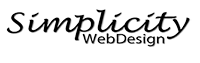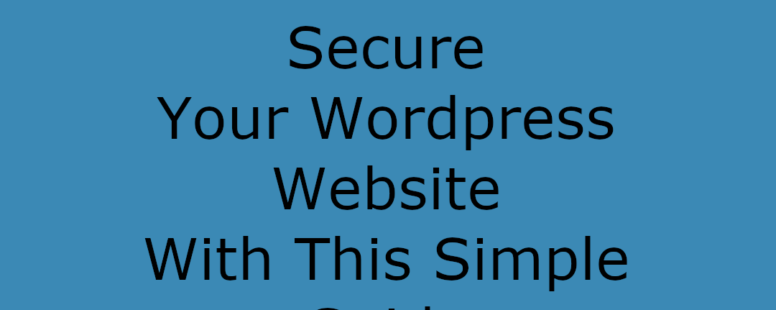How To Secure Your WordPress Website The Right Way
Setting up your WordPress website ( see how to install WordPress ) is the first big stepping stone in getting your website live and noticed by the wider public. However, you don’t want to be complacent now it’s gone live. You’re going to want to ensure that your WordPress is fully protected and secured so that it isn’t in danger of any cyber-attacks. There are steps you can take in order to secure your WordPress and today we’re going to be running through these steps.
- Ensure the hosting company you’re with are reputable and they themselves have security procedures in place. It doesn’t harm to check out reviews to see if they have a history of being complacent when it comes to security.
- Go for a theme that is supported with regular updates. Going for a theme that is ‘null’ on WordPress means that essentially you’re not getting the updates needed to keep your website secure. Over time, loopholes can emerge in the framework of that theme and typically these are patched up if a theme is supported, if it isn’t, you’re left open and vulnerable.
- Install a security plugin – WordPress is famed for its abundance of plugins, There are plenty of security plugins both free and paid that are available for you to install which can keep your website secure. The advantage of a plugin is that it works around the clock meaning that even when you’re on holiday or asleep it is keeping your website safe.
- Install an SSL certificate – this is especially important if your website processes information of a sensitive nature as this is compulsory. However, even if this isn’t the case with your website, it’s crucial as it proves to customers that any information being sent over your site is secure and can’t be intercepted by 3rd parties.
- Limit the amount of login attempts possible – when a hacker is trying to get into your account if you don’t have this set they will have an unlimited amount of attempts to get the username and password combination right, on the flip side, if you set the limit of login attempts to let’s say 3, it decreases the chances of the hacker getting the combination correct.
- Keep your WordPress up to date – just like any other platform, WordPress needs to continually update itself as over time loopholes in it’s security framework become exposed and so to fill in these in they send out updates. If you don’t keep your WordPress itself up-to-date you’re leaving your website and the data contained in it exposed.
If you follow the above you will have done the best to secure your WordPress website.
If this blog helped you then please subscribe to our newsletter here
https://simplicitywebdesign.co.uk/newsletter/
If you want help securing your site or even a new website then contact us here
https://simplicitywebdesign.co.uk/contact-us/